During the redesign of our site, I got this idea to make my very first WordPress plugin. Not really knowing what I was getting myself into on the programming end of things, I wound up learning so much along the way. The help I received from Táve developer Jason Pirkey, was invaluable and he managed to make time for me during all the work on the new Táve 3.0 site. Its been nearly 10 years since I last formally programmed anything, other than just my website. I miss the days of ASM, Basic, C, and C++, things just seemed simpler. Programming again seemed fun and difficult and at times it made no sense at all, but only because I have been under a rock for so long and out of practice.
I have created a plugin for Contact Form 7 for WordPress that will allow the information collected on your contact form to be put into the Táve system. Now you dont have to take the info from your email response and paste it in, or use an iframe to add the form to your site. This way you can customize the form and have it look however you want with your styling and CSS knowhow. It is currently being used on this site for our contact form here.
You can find the plugin in the WordPress.org repository here
If your still wondering what the heck Táve is – its the simplest way to go from first contact to the last check mark on the list of things to complete for each client you will ever have in your business. It keeps track of who you’re shooting, when, where and for how long. What you need to do after the shoot, and how much your making from the shoot. Its a great way to electronically sign contracts (no pens!!!) and ask your clients details to be kept all in one nice tidy place. If your office is a mobile phone like us you can use their mobile site and gain access to all that info at any time you need it. It will track payments, invoices, quotes, referrals, the number of blue smarties you ate, the list goes on.
One of the features I like the most is when a client books with us it will pre-fill in the calendar with appointments and task lists to keep track of everything along the way. I hope that our obvious love for Táve is coming through. And if you havn’t yet signed up for a 30 day trial do so through this link so the kind people at Táve will know who sent you.
The requirements of the plugin:
- You need to be running WordPress v4.0 or greater
- It requires you to have a membership to Táve.com (get that here)
- You must have Contact Form 7 Plugin installed.
Setting it up:
1 & 2 can be found here: https://tave.com/app/settings/new-lead-api
3. On our site I use this to prevent the data in our second contact form from being put into Táve. It can also be used to prevent other info you only want to be given in the email but not in the Táve database, for example you have a field to test if they are human you dont need that info put into their entry in Táve.
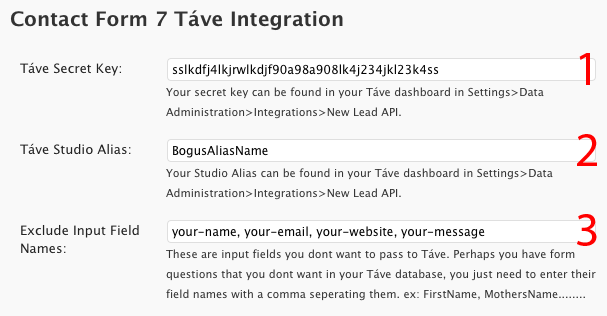
Creating your form in Contact Form 7
Just to get you started, here is something you can copy and paste into the form text area, overwrite what is already there (unless you want to keep it):
- Version One:
- This version has the labels for the boxes as placeholders in the box (an example can be seen on my contact page of this site).
[sourcecode]
[[text* FirstName /48 id:rp_FirstName akismet:author tabindex:01 placeholder "Your First Name (Required)"]]
[[text* LastName /48 id:rp_LastName tabindex:02 placeholder "Your Last Name (Required)"]]
[email* Email /64 tabindex:03 akismet:author_email placeholder "Your Email Address (Required)"]
[tel MobilePhone /20 tabindex:04 placeholder "Your Phone Number"]
[[text EventDate tabindex:05 placeholder "Event Date (YYYY-MM-DD)"]]
[select* JobType tabindex:09 "Wedding" "Honeymoon" "Family Portrait" "Special Event"]
[select Source tabindex:10 "How did you find us?" "Google-Images" "Wedding Show" "Pinterest" "Facebook" "Google" "Instagram" "Planner" "Friend" "Family" "Past Client" "Other, I Promise to Tell You About" ]
[textarea* Message tabindex:11 placeholder "Your Message (Required)"]
[submit tabindex:12 "Send"][response]
[/sourcecode]
- Version Two:
- This version puts the labels above the box where your visitors will fill out the form.
[sourcecode]
<p>Your First Name (required)<br />
[[text* FirstName /48 id:rp_FirstName akismet:author tabindex:01]]</p>
<p>Your Last Name (required)<br />
[[text* LastName /48 id:rp_LastName tabindex:02]]</p>
<p>Your Email Address (required)<br />
[email* Email /64 tabindex:03 akismet:author_email]</p>
<p>Your Phone Number<br />
[tel MobilePhone /20 tabindex:04]</p>
<p>Event Date (YYYY-MM-DD)<br />
[[text EventDate tabindex:05]]</p>
<p>The Event Type<br />
[select* JobType tabindex:06 "Wedding" "Family Portrait" "Special Event"]</p>
<p>How did you find us?<br />
[select Source tabindex:07 "How did you find us?" "Google-Images" "Wedding Show" "Pinterest" "Facebook" "Google" "Instagram" "Planner" "Friend" "Family" "Past Client" "Other, I Promise to Tell You About" ]</p>
<p>Your Message (required)<br />
[textarea* Message tabindex:08]</p>[submit tabindex:09 "Send"]
[response]
[/sourcecode]
If you want more fields from tave you can visit this page of tave settings to see the other choices available.
OPTIONAL: If you only want one JobType input into Táve and dont want to see the jobtype select box on your form. You must still include it but as a hidden form field. Your form just wont work without it. what you will have to add into your form is this line with obvious value changes if needed:
<input type="hidden" name="JobType" value="Wedding">
It doesnt matter where in the form you put it, and its not needed on your reply email, but only the form that is showing on your site.
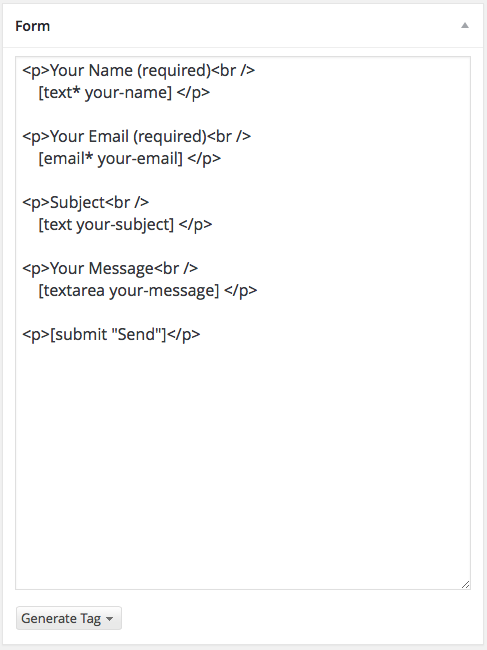
Creating Your Email
1. Fill this information out the way you want it to look when it arrives in your email inbox.
We have in the from line:
“[FirstName] [LastName] <[[email protected]]>”
the subject line:
“[EventDate] – [JobType]”
It has become a requirement of some hosts that your from line has your email address with your domain name in it. I know this is counter intuitive as you would typically want the person filling in the form to have their email there; but many hosts are changing their mail systems to better help with spam. So now you simply add in the “Additional headers:” field “Reply-To:[Email]” *note the image is what is in there by default and needs to be updated with the correct fields you have in your form.
2. Here is another sample you can just copy and paste into the message body to start things off.
First Name: [FirstName] Last Name: [LastName] Email: [Email] Phone: [MobilePhone] Found us here: [Source] Event Date: [EventDate] Type of Photography: [JobType] Their Message: [Message]
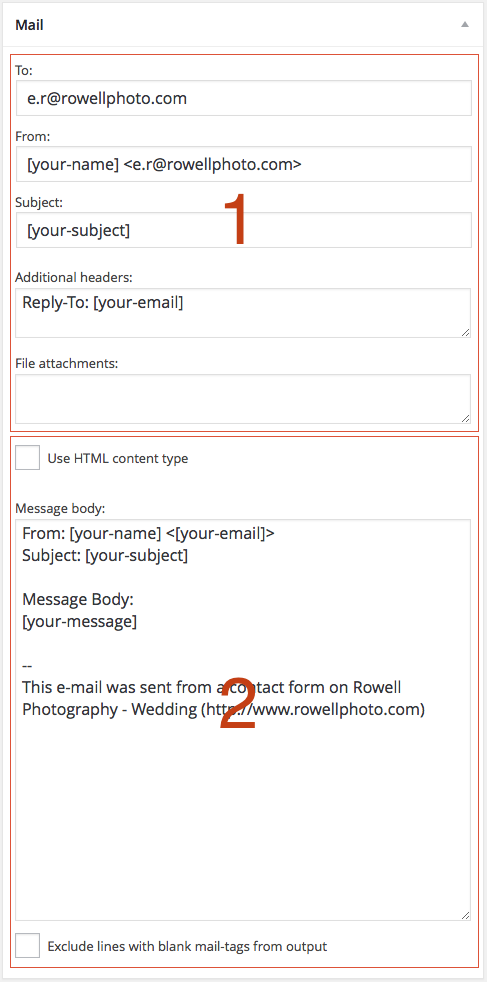
Troubleshooting
The plugin has a section in the settings that will show you a breakdown of information that come is handy when you need help figuring out why your not getting anything showing up in táve from your form. Essentially your looking for a successful connection with the táve servers and an ‘OK’ response, and no CurlErrors.
If your receiving an ‘OK’ response, but your still getting errors on your form when testing it, you should look into the Contact Form 7 Documentation and FAQ. Many of the other issue you may come across will likely be easily answered by reading the Documentation and FAQ from contact form 7, or if your still in doubt; send me off an email and I will be happy to help.
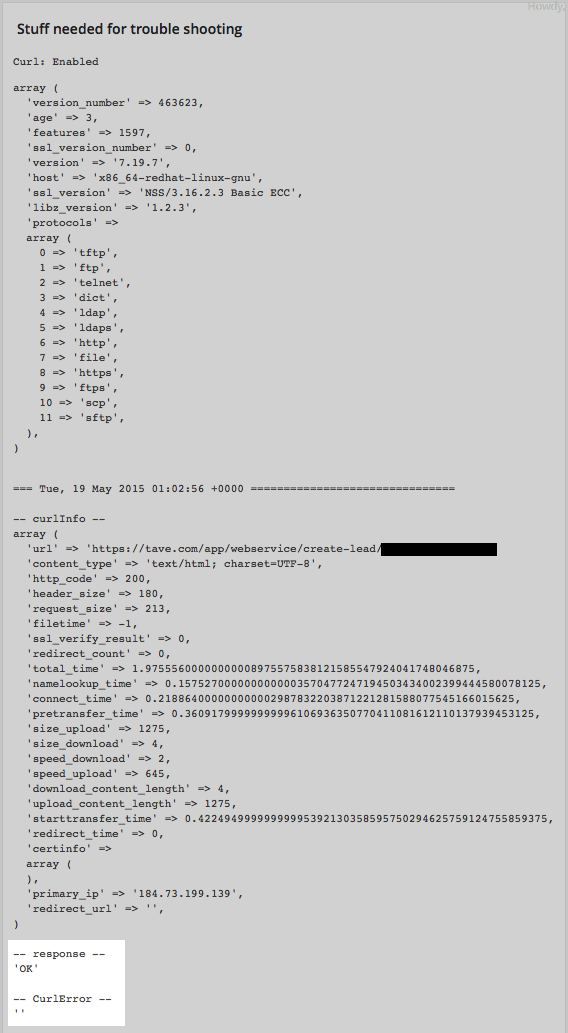
for more information
Contact Form 7 Documentation
Táve Blog
If you have made it to the end of this post I want to thank you for reading and I hope that understood everything, If there is anything else I can better clarify I would love to know, just send me off an email so I can keep this information up to date for everyone.
Cheers
Ryan Rowell


